We
are going to create simple Insert, Update, Delete and Select features WCF
Service.
Use the following table.
Table
Script
Create table tblEmployee
(
Id int primary key identity(1,1),
Name nvarchar(50),
Email nvarchar(50),
Age int,
Gender nvarchar(50)
)
Insert into tblEmployee values('Sara Nan', 'Sara.Nani@test.com', 30, 'Female')
Insert into tblEmployee values('James Histo', 'James.Histo@test.com', 33, 'Male' )
Insert into tblEmployee values('Mary Jane', 'Mary.Jane@test.com', 28, 'Female' )
Insert into tblEmployee values('Paul Sensit', 'Paul.Sensit@test.com', 29, 'Male' )
|
Id
|
Name
|
Email
|
Age
|
Gender
|
|
1
|
Sara Nan
|
Sara.Nani@test.com
|
30
|
Female
|
|
2
|
James Histo
|
James.Histo@test.com
|
33
|
Male
|
|
3
|
Mary Jane
|
Mary.Jane@test.com
|
28
|
Female
|
|
4
|
Paul Sensit
|
Paul.Sensit@test.com
|
29
|
Male
|
Let's Start
Step
1:- Open Visual Studio 2013
Step
2:- Go to File => New => Project...
Step 3:- Expand Left Pane Templates => Visual C# => Select WCF => Select WCF Service Application from Middle pane
Step 4:- Give Name EmployeeWcfService =>
Click OK
Step 5:- Delete default Service1.cs and Service1.svc file from
project
Step 6:- Right Click on Project Root Folder => Add => New
Item...
Step 7:- Select WCF Service
from Middle pane
Step 8:-Give name EmployeeService =>
Click OK
Step 9:- Open Web.config file from
Solution Explorer
Step
10:- Add following code under <configuration> section
<connectionStrings>
<add name="EmployeeContext" connectionString="Data Source=192.168.1.1; Initial Catalog=WCF;Integrated Security=True" providerName="System.Data.SqlClient"/>
</connectionStrings>
Note: - Data Source required Server IP or Server Name or
Localhost Name
Step 11:- Open IEmployeeService.cs file
from Solution Explorer
Step 12:- Copy Past following code in the IEmployeeService.cs file
[ServiceContract]
public interface IEmployeeService
{
[OperationContract]
List<Employee>
GetData();
[OperationContract]
List<Employee>
GetDataById(int Id);
[OperationContract]
int AddEmployee(Employee employee);
[OperationContract]
int UpdateEmployee(Employee employee);
[OperationContract]
int DeleteEmployee(int Id);
}
[DataContract]
public class Employee
{
[DataMember]
public int Id
{ get; set; }
[DataMember]
public string Name
{ get; set; }
[DataMember]
public string Email
{ get; set; }
[DataMember]
public int Age
{ get; set; }
[DataMember]
public string Gender
{ get; set; }
}
We have created the service contract for
Employee.
Step 13:- Open IEmployeeService.svc file from Solution Explorer
Step 14:- Copy Past following code in the IEmployeeService.svc file
public List<Employee>
GetData()
{
string strConnection
= ConfigurationManager.ConnectionStrings["EmployeeContext"].ToString();
SqlConnection sqlConnection
= new SqlConnection(strConnection);
sqlConnection.Open();
string strQuery
= "select * from tblEmployee";
SqlCommand sqlCommand
= new SqlCommand();
sqlCommand.CommandType = CommandType.Text;
sqlCommand.CommandText = strQuery;
sqlCommand.Connection = sqlConnection;
SqlDataReader sqlDataReader
= sqlCommand.ExecuteReader();
List<Employee>
employees = new List<Employee>();
while (sqlDataReader.Read())
{
Employee employee
= new Employee();
employee.Id = Convert.ToInt32(sqlDataReader["Id"]);
employee.Name = Convert.ToString(sqlDataReader["Name"]);
employee.Email = Convert.ToString(sqlDataReader["Email"]);
employee.Age = Convert.ToInt32(sqlDataReader["Age"]);
employee.Gender = Convert.ToString(sqlDataReader["Gender"]);
employees.Add(employee);
}
sqlDataReader.Close();
sqlConnection.Close();
return employees;
}
public List<Employee>
GetDataById(int Id)
{
string strConnection
= ConfigurationManager.ConnectionStrings["EmployeeContext"].ToString();
SqlConnection sqlConnection
= new SqlConnection(strConnection);
sqlConnection.Open();
string strQuery
= "select * from tblEmployee where Id = @Id";
SqlCommand sqlCommand
= new SqlCommand();
sqlCommand.CommandType = CommandType.Text;
sqlCommand.CommandText = strQuery;
sqlCommand.Connection = sqlConnection;
sqlCommand.Parameters.AddWithValue("@Id", Id);
SqlDataReader sqlDataReader
= sqlCommand.ExecuteReader();
List<Employee>
employees = new List<Employee>();
while (sqlDataReader.Read())
{
Employee employee
= new Employee();
employee.Id = Convert.ToInt32(sqlDataReader["Id"]);
employee.Name = Convert.ToString(sqlDataReader["Name"]);
employee.Email = Convert.ToString(sqlDataReader["Email"]);
employee.Age = Convert.ToInt32(sqlDataReader["Age"]);
employee.Gender = Convert.ToString(sqlDataReader["Gender"]);
employees.Add(employee);
}
sqlDataReader.Close();
sqlConnection.Close();
return employees;
}
public int AddEmployee(Employee employee)
{
string strConnection
= ConfigurationManager.ConnectionStrings["EmployeeContext"].ToString();
SqlConnection sqlConnection
= new SqlConnection(strConnection);
sqlConnection.Open();
string strQuery = "insert
into tblEmployee(Name, Email, Age, Gender) values(@Name, @Email, @Age, @Gender)";
SqlCommand sqlCommand
= new SqlCommand();
sqlCommand.CommandType = CommandType.Text;
sqlCommand.CommandText = strQuery;
sqlCommand.Connection = sqlConnection;
sqlCommand.Parameters.AddWithValue("@Name", employee.Name);
sqlCommand.Parameters.AddWithValue("@Email",
employee.Email);
sqlCommand.Parameters.AddWithValue("@Age", employee.Age);
sqlCommand.Parameters.AddWithValue("@Gender",
employee.Gender);
int result
= sqlCommand.ExecuteNonQuery();
sqlConnection.Close();
return result;
}
public int UpdateEmployee(Employee employee)
{
string strConnection
= ConfigurationManager.ConnectionStrings["EmployeeContext"].ToString();
SqlConnection sqlConnection
= new SqlConnection(strConnection);
sqlConnection.Open();
string strQuery
= "update tblEmployee set Name = @Name , Email = @Email,
Age = @Age, Gender = @Gender where Id = @Id";
SqlCommand sqlCommand
= new SqlCommand();
sqlCommand.CommandType = CommandType.Text;
sqlCommand.CommandText = strQuery;
sqlCommand.Connection = sqlConnection;
sqlCommand.Parameters.AddWithValue("@Id", employee.Id);
sqlCommand.Parameters.AddWithValue("@Name", employee.Name);
sqlCommand.Parameters.AddWithValue("@Email",
employee.Email);
sqlCommand.Parameters.AddWithValue("@Age", employee.Age);
sqlCommand.Parameters.AddWithValue("@Gender",
employee.Gender);
int result
= sqlCommand.ExecuteNonQuery();
sqlConnection.Close();
return result;
}
public int DeleteEmployee(int id)
{
string strConnection
= ConfigurationManager.ConnectionStrings["EmployeeContext"].ToString();
SqlConnection sqlConnection
= new SqlConnection(strConnection);
sqlConnection.Open();
string strQuery
= "delete from tblEmployee where Id = @Id";
SqlCommand sqlCommand
= new SqlCommand();
sqlCommand.CommandType = CommandType.Text;
sqlCommand.CommandText = strQuery;
sqlCommand.Connection = sqlConnection;
sqlCommand.Parameters.AddWithValue("@Id", id);
int result
= sqlCommand.ExecuteNonQuery();
sqlConnection.Close();
return result;
}
We have successfully created the WCF Service.
Step 15:- Build Solution
Step 16:- Your Solution
successfully build
Testing the Service
Step 1:- Right click on IEmployeeService.svc file from Solution
Explorer => Click on Set As Start Page
Step 2:- Press F5 to run the
service. A WCF Test Client Window will be displayed and it will load the
service.
Step 3:- Double click on GetData() function
=> Click on Invoke Button
You will see
all Employee Results in Response Header
Step 4:- Expand Name Column 0 position item, you will see results details
Step 5:- Double click on GetDataById() function
=> In Request Header give 2 in
Value field => Click on Invoke Button
You will see particular Employee Result in Response Header
Step 6:- Expand Name Column 0
position item, you will see results details
Like that you will invoke or test all remaining
methods
Step 7:- Double click on Config File => Copy highlighted
Address URL
URL = http://localhost:52923/EmployeeService.svc
Important Note:-
This copied URL we can use when we create client to consume our
Service.




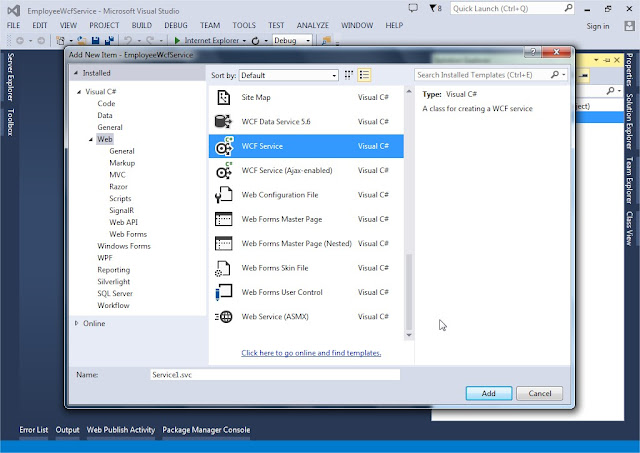



















No comments:
Post a Comment